So this is the first attempt at signature in a long while, and while I only took 30 minutes on it from sheer lack of time. I am curious for better ways.. It's been about 2 years since I have done a signature, and I am looking for advice on ways to improve, and tips for tweaking, etc.
Starting to make signature's again(Need Advice)
-
-
I'm no graphic artist, but maybe add a bit of flair such as a shenron tail coiling around the edge or maybe the dragonballs in various sizes scattered about randomly to catch the eye more?
-
Hmm. That does sound like a Brilliant idea. Given time I am sure I could manage it. Thanks for the tip!

-
What program do you use? I can give better advice if I know the program lol.
-
I use to combine Photoshop, and Gimp, but it's been awhile, and my Photoshop has expired, and now I am left with just gimp for the time being till I get my next paycheck.
-
Okay, I used Gimp when I first started making GFX a bunch of years ago but I still use it from time to time with certain things.
- I would make sure you always use the unspoken rule of thirds that goes along with GFX, and that means simply using only one render, in this case we'll say Trunks, and placing it somewhere in the 1/3 range of the signature, not directly over to the left side or right side, and never directly in the center.
- Have you tried using textures as backgrounds instead of brushes? (I'm assuming you used Gimp brushes to create your own background for this sig?) If you use a texture that matches with your render, such as something that goes with the overall theme you are trying to create as well as something that matches the colors you are using already in your render, you can use brushes to help blend the render into the sig instead of using them entirely for BG creating.
- Always try to create a light source. Do so by looking at your render (trunks) and figuring out where light/dark should fall on the render. Then you can use soft brushes, usually around 65-100px to create a light source and use brightness/contrast as well as dodge/burn to mess around with that light/dark and help it blend the render, as well as make it look more natural. You can also use the settings on the side with the lightning layer you create to set the layer to something like overlay, screen, color dodge, etc to help make the lighting look more natural and play with the opacity of the lighting as well.Those are generally the three basic things I recommend when someone is GFX'ing, work on lighting, background and your placement of your render. Once you start messing with those and trying new settings everything else will sort of just fall in to place.
I have a bunchhhh of resources and tutorials if you ever want to look at them I'd be happy to share.
-
Wow that is a lot of information I wish I would have known while doing this. What I did was I took a random photo, and used Noise-->Pick, and then used a brush to play around with it a bit, but other than that it was mostly playing around with a few lighting, screening settings, and a few layers, but with some of these tips I see much of what I was doing wrong. Thank You Serey, and if I could ask for resources or tutorials I would be very grateful.

-
Sure no problem, glad to help. I love finding other people that like to make GFX as well

And I'll get a bunch of resources together for you tomorrow and send them to you in a message. I have a few tutorials that I wrote myself for Gimp, so I'll send those along as well

-
Oh my goodness. I am so very grateful for this. I did enjoy doing this two years ago, but stopped because I felt I would never get any better. This is something I do love to do in my freetime, and I would like to get better at it. Thank You so much! <33
-
The last reply was more than 365 days ago, this thread is most likely obsolete. It is recommended to create a new thread instead.
Participate now!
Don’t have an account yet? Register yourself now and be a part of our community!











