Okay, I'm seeing this a lot and I thought, okay, lets make a guide for this. For those having trouble installing this title, I'm here to help.
Installation Troubleshoot
Firewall Issue
- A common problem that I've been having, is that Firewalls have a tendency to block the Updater. This will be seen as an error when you try and update the game. To fix this, follow this quick guide:
NOTE: I've listed 2 here, will add more if requested.
Nortons
1. Open up Nortons
2. Click on the settings Tab (Top Right corner)
3. Click on Firewall
4. Click on Programs Control
5. Finally, in the search bar type in Updater and you should see the DBO Updater Icon. Then switch the blocked to Allow.
6. Run the Updater in Administrator mode.
AVG
1. Open AVG
2. Click the Firewall tile
3. Click the Settings icon in the bottom right corner and select Advanced Settings
4. In the left menu click Applications
5. Click Add
6. Click ... next to the Path text field, browse to the executable file of the application you want to allow, and then click Open
7. Click Create, review the Application action options, and then click OK
8. Click OK to close the Firewall settings window
9. Verify that the application can connect to the Internet now
Anti Virus Exclusions
Nortons
1. Open Up Nortons
2. Click on settings Tab (Top Right Corner)
3. Click on Antivirus
4. Click on Scan's and Risks
5. Under Exclusions and low Risks you want to select: Items to exclude from Auto-detect, SONAR, and Download Intelligence Detection. Click the configure button.
6. Then Click 'Add' and select the folder where you are putting DBO in.
Compatibility Issue
(Special thanks to @PortuguesOnline)
- Another issue is with Compatibility Mode, this happens when you installed DBO on Windows 7 then switched to Windows 10. If you get a blank screen when trying to play DBO you may have this issue. It's pretty common issue because Windows 10 doesn't seem to auto detect DBO.
1. Remove the compatibility mode from the patcher and exe file.
2. Use Windows 10 and have it setup to be compatible with windows 7.
To get into compatibility mode for DBO.
1. Right click on DBO
2. Click on the properties tab
3. Click on Compatibility
OR another fix for this issue is to uninstall and reinstall DBO, but since it's an easy fix, this isn't really necessary.
Game Freeze issue
This occurs every 10 to 15 seconds where the game freezes up and continues then freezes. I'm not entirely sure how or why this is happening, but again, this seems to be an Anti Virus issue, specifically with Windows Defender. You may need to disable Windows Defender, and if that doesn't work, go ahead and disable your Anti Virus Software. (I'd recommend a temp disable for your main Anti Virus Software, but that's up to you.)
Graphics Driver Issue
Not entirely sure but the game seems to crash every 5 minutes and gives this message: 'The access to the graphiscs has been denied to DBOG.exe' Not going to lie, I don't really know, I'm guessing this could be a graphics driver issue and you may need to update your graphics drivers. Again, not 100% sure on this one, and if anyone has this issue and has been able to fix it, PLEASE LET ME KNOW SO I CAN PUT IT IN THE GUIDE! 


Additional Login Issues
DBO requires Net Framework 4.0, most of us already have this, but just in case you don't, download and install it.
NET FRAMEWORK LINK: https://www.microsoft.com/en-u…oad/details.aspx?id=17851
Once again, I hope this helps some people, will update this guide as needed to help as many people in need of launching support. 













