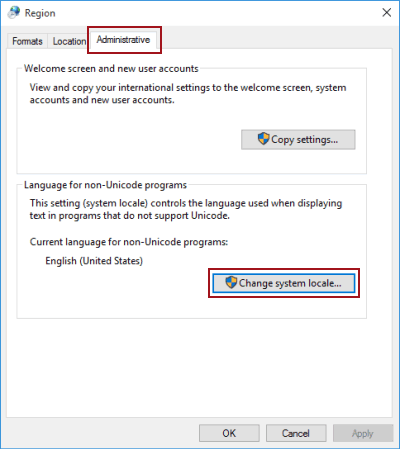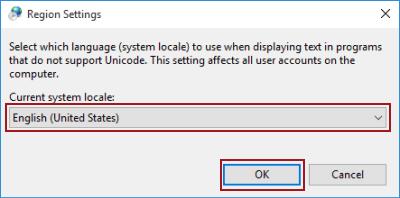Dear DBOG,
Always thankful for your hard work.
I have a problem when switching channels or even when trying to select a channel from the lobby.
So here's the thing:
Let's suppose that I log in to any channel (channel 2). I get a notice in LFP and want to move to channel 1.
The problem is that I cannot see the no. of the channel, so I have to guess. Most of the times I am unlucky and I need to re-move channel again.
The funny thing is that before (2 weeks ago) I was able to see the channel no. , but suddenly this happened.
I would be grateful if you could give me a hand. It does not make me frustrated, but it gets a bit uncomfortable when I want to join a party from a different channel.
They think I am just a ...... . you know.
Hopefully you can help me with this.
Thank you very much.