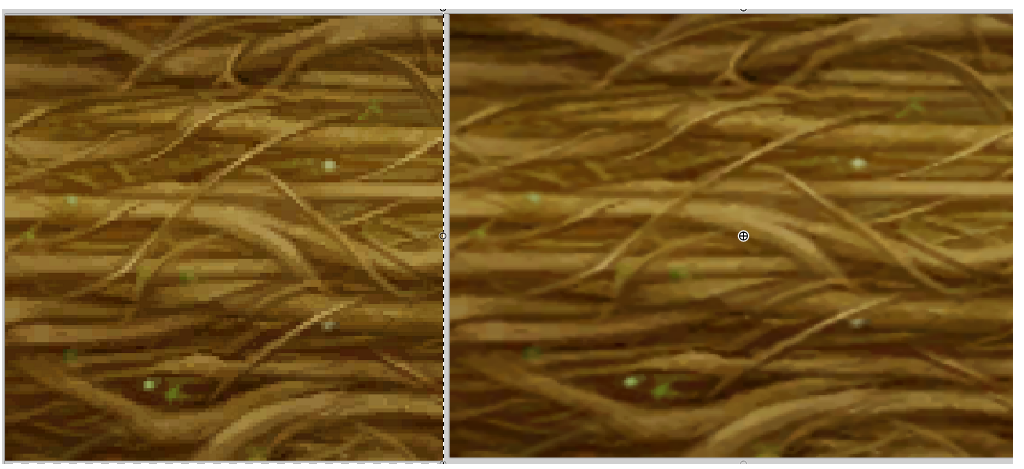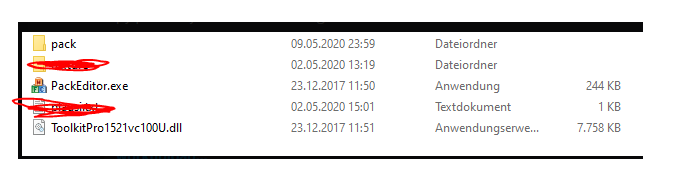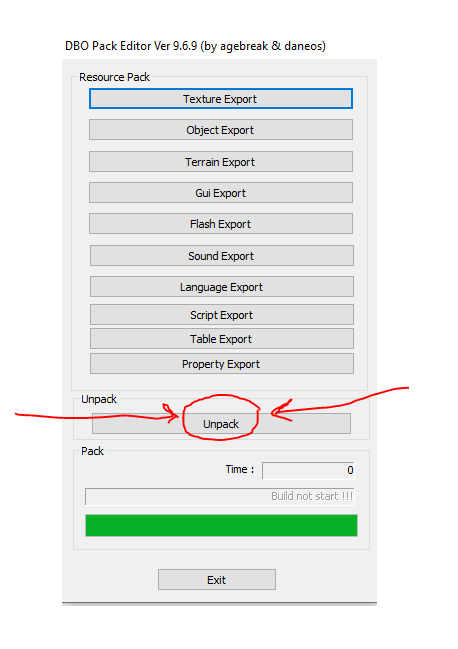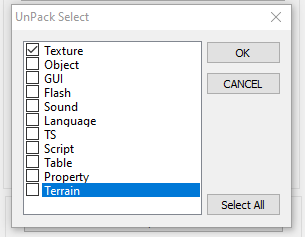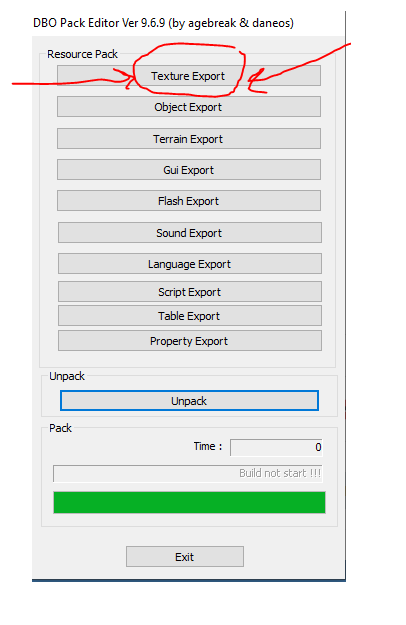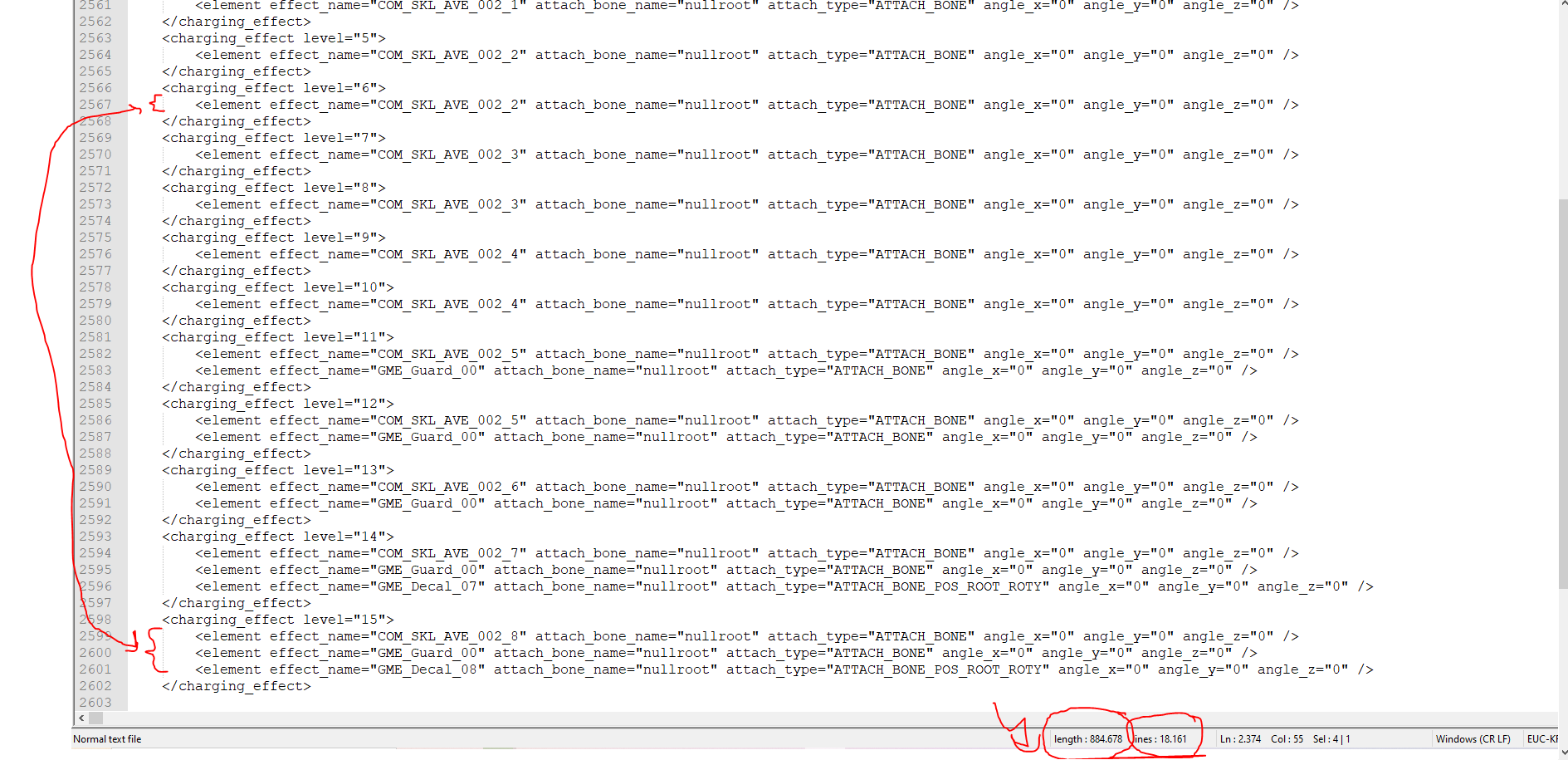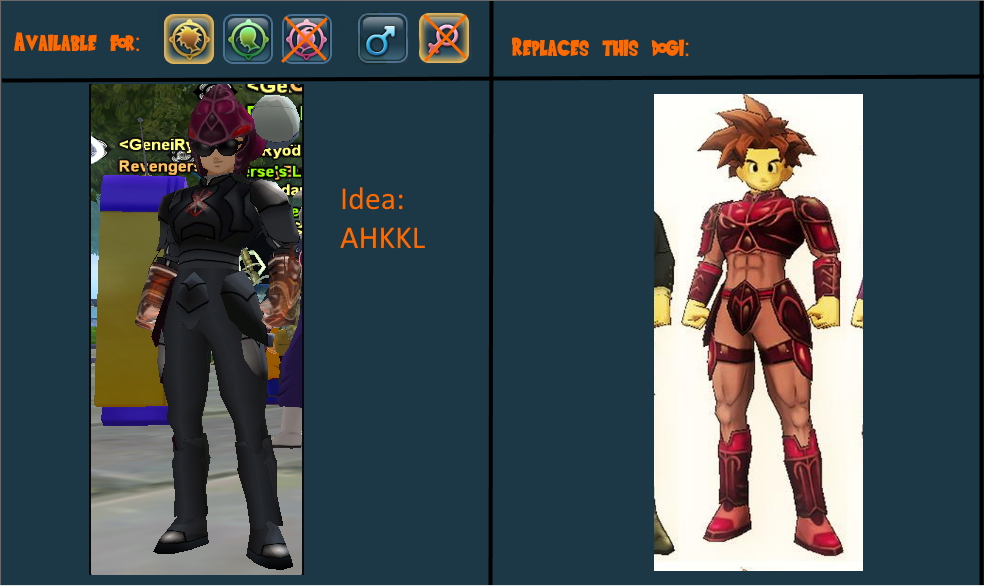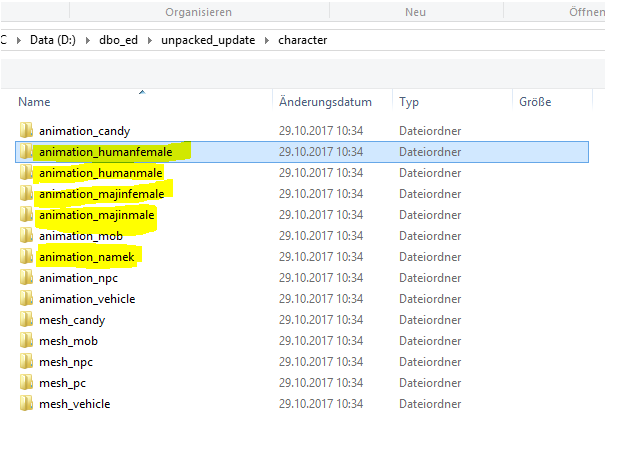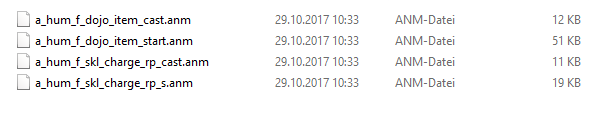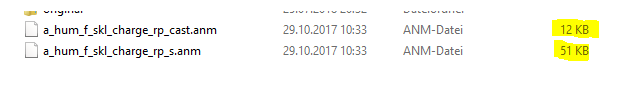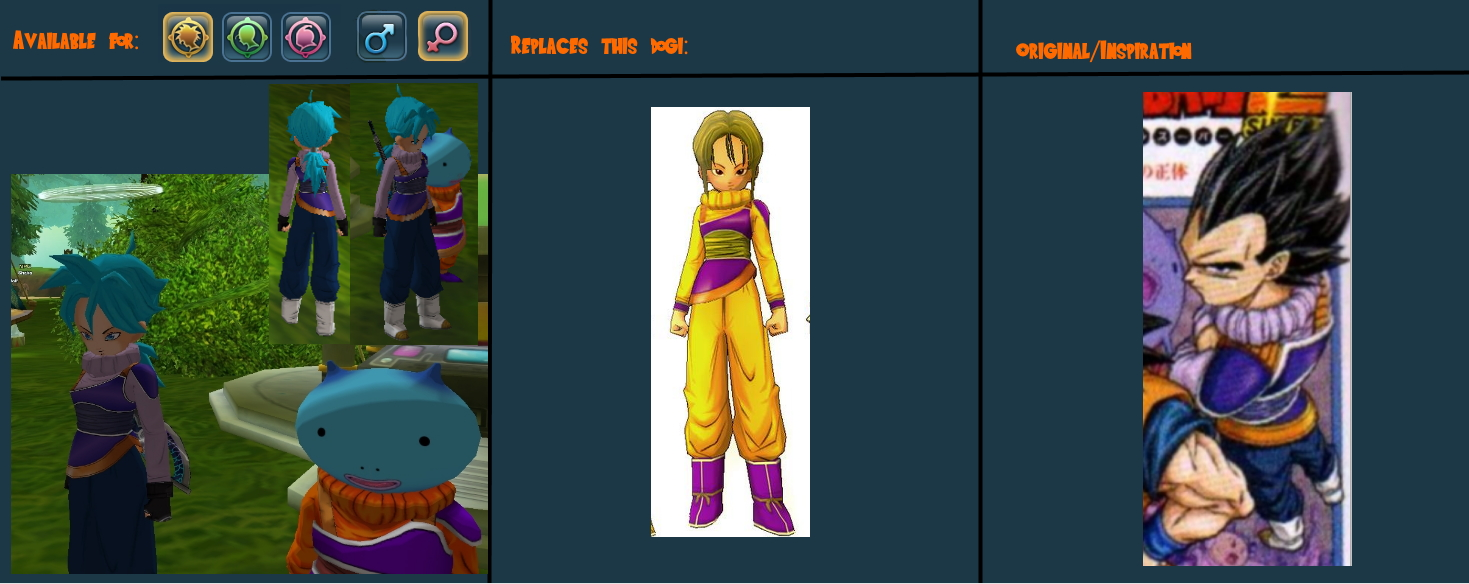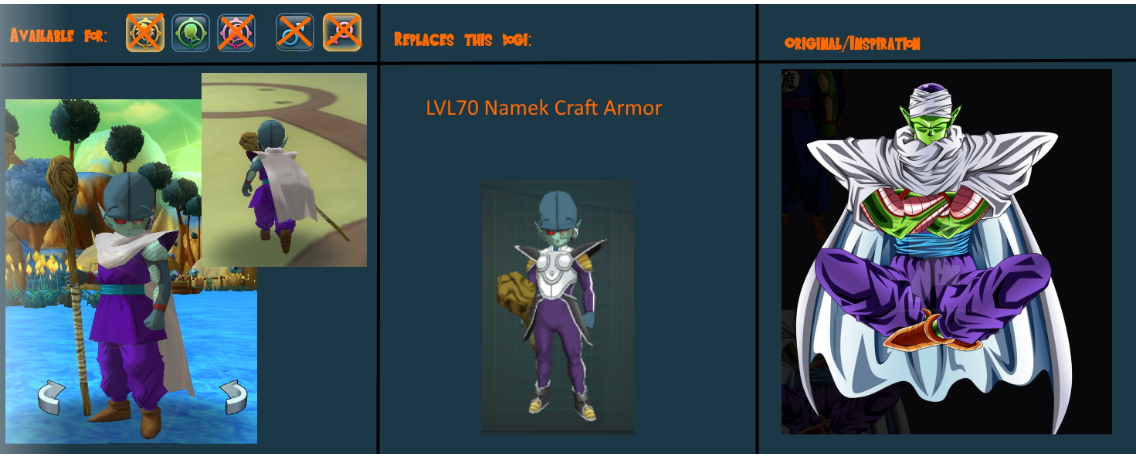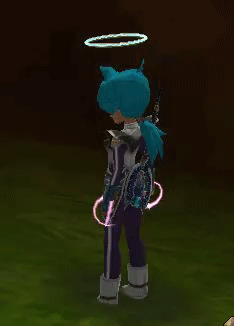Hi,
I don't really have any programming or server skills but as a modder I looked at the files from the "Resource Folder" postet by Daneos.
What I can see is that in the Script folder (resulting in scr.pak and scr0.pak) some parts are missing compared to tw.
I believe that is the reason for e.g. not having upgrade auras apart from +1 (missing itemupgradeproperty.xml) or for the cc150 aura (missing titleeffect.xml) not beginning at the bottom.
I tried for myself on a server I have access on for some hours but I came to a point where I hit a wall.
My Problems:
- The scr.pak and scr0.pak I copy or create myself either not changing anything or making the game crash.
- I found the original client with all updates, but the updates are RTP format so I can't use them to get the right version to try a copy & paste. (Link below)
Since i guess everybody has that problem I want to share what I found out, maybe someone knows how to use it to get a solution.
I will do so with the example of the itemupgradproperty for upgrade auras.
First I tried to copy a "completer" scr.pak and scr0.pak version. What I found out:
Client 0.90.4
Downloaded from
http://forum.ragezone.com/f880…se-client-0-90-a-1038646/
Doesn't have item upgrade proptertys in his scripts
I found another Client 1.0.27
https://www.fileplanet.com/arc…ll-Online-Client/download
Here the code for the item upgrade protpertys showing up in the scripts
(It shows up in the end of the scr0.pak opened with notepadd++, starting line 14889. In tw script it starts earlier)
In case you want the script pak files to get the code: https://workupload.com/archive/MRxdrSgg
- So first thing I tried was copy & paste scr.pak and scr0.pak into the client --> it crashes
- Next thing I tried was using unpacker tools to get the script folders. --> They didn't work
- Then I treid copying it manually into scr0.pak using notepadd++ --> not working since it changes the lenght (need to adapt the scr.pak to it but for my skills it is too much encrypted)
- So I made a file calling it "itemupgradeproperty.xml" and copying the code into it. Then add it to the script folder and use the unpacker tool to make a scr.pak and scr0.pak of it. --> The game isn't crashing but it ignores my changes...
Maybe some of you knowing how to get the code acknowledged...
From my comparison they seem to be very close to the tw ones, maybe it is working with all other missing scripts too (e.g. cc150 title aura position)
The last thing I tried was finding the right client to copy and paste the scripts, but
- idk what version this is (for 0.5 already having cc150 aura, is it a mixture?)
- I found all the patch files and wanted to look comparing with the number of objxy.pak or other pak numbers in the client how far I would need to patch.
But I didn't even get that far. All the patches have the RTP format and I can't get the original netmarble client to upload.
In case you want the original client install and patch files, the link of tw,hk,kr and a kr test server are on the main page of http://dbocom.com/
They have a torrent (no seeders) and megaupload (43gb but you can choose what to download) https://mega.nz/#F!ruIXkAoD!ovOlIJueBH9R-lDPtQv2jw