i try to take out the hang down belt from the goku kaio dogi no problem 
just wanted to know if I understand everything correctly 
i try to take out the hang down belt from the goku kaio dogi no problem 
just wanted to know if I understand everything correctly 
Hello! I have a request if it's at all possible. (I don't know if it really is.) Would this version of Goku's outfit be able to be made? Thank you for your response and your time!
you want that outfit without a hang down belt and without any logo right?
yeah i tried that with ah top but
The problem is that the top of the nameks sit higher and thus the cape sits on the head of the human being xD
sorry for the bad english ![]()
Hello! I have a request if it's at all possible. (I don't know if it really is.) Would this version of Goku's outfit be able to be made? Thank you for your response and your time!

sure this ist not much  at the evening u have it
at the evening u have it 
Display MoreMy request if you can do all of these that would be awesome especially time patroller trunks and xenoverse girl time patroller di
xenoverse girl is makeable and trunks too 
teen gohan with cape is at the moment not quite possible.
But the broken combat suit is possible too of teen gohan
must give me time to make it all
but at the evening i think im finish with all the stuff 
sure
give me a fiew hours and u have it 
do u want anbu mask then too?
when u have other wishes then postet in DBOG Mod Showthread for Everyone
cause its for everyone xD
Tutorial for Dogi switch
(BACKUP YOUR FILES FIRST)
Step 1:
open DBOResourceTool.exe
Step 2:
Go to your DBO / pack directory
Step 3:
Now you open the File : obj.pak (thats for the 3d Models in the Game)
not obj0.pak or obj2.pak only obj.pak
Step 4:
take the Dogi what u want to edit
i take the Saiyaman now for the tutorial
go to "item" and then "mesh_costume" thats for the Dogis
As you can see from the list the Saiyama Dogi have the code : hls_cos_35_h_m.dff
after you found your files, right klick and extract
(To not get lost I would create a TEST folder where you pack the files)
after you create a Test folder, extract the files into it
Step 5:
now you have the file in your folder  ( The half we managed
( The half we managed  )
)
Step 6:
Now we switch the dogi with the Guild Dogi 
so change the name "hls_cos_35_h_m" to "a_dogi_01_h_m" <-(thats the Guild Dogi)
Step 7:
Now click back on the DBOResourceTool, scroll up and right click on "a_dogi_01_h_m" and overwrite it with the file from your Test folder.
Step 8:
after a fiew seconds the DBOResourceTool says "Have Fun :)" and goes back to its starting position
Congratulations
You have successfully switch your Dogi file 
Now you can close the DBOResourceTool
after that start the Game, Login and take a look how awesome you are 
As you can see the Guild Dogi looks now like Saiyama 
Hope it helps a little and now have fun
in a fiew days i show u how to edit the mesh models
u need a 3d program like 3ds max for edit the meshes
Hallo Daneos
kurze knackige frage nur
ist es okay wenn ich alle "Dogis" etc veröffentliche?
oder hast du damit noch was vor was dann als ( ich sag mal ) überraschung kommen soll später im game?
eine antwort wäre zauberhaft 
Update
Zoro mod
Zoro Face
frieza dogi
edit:
Rikudou Sennin mod
i post the Dogi switch tutorial in the evening today
versuche mal den stick auf deinem inventar zu löschen und die quest und dann nochmal neu anzunehmen.
das hat zumindest bei den meisten fällen geholfen 
Tutorial for the Textures
(BACKUP YOUR FILES FIRST)
Step 1:
open DBOResourceTool.exe
Step 2:
Go to your DBO / pack directory
Step 3:
Now you open the File : tex.pak (thats for the Textures in the Game)
not tex0.pak or tex2.pak only tex.pak
Step 4:
take the Dogi what u want to edit
i take the Vegito Boots now for the tutorial
As you can see from the list the Vegito Boots have the code : hls_cos_58_h_m_boot.dds
after you found your files, right klick and extract
(To not get lost I would create a TEST folder where you pack the files)
after you create a Test folder, extract the files into it
Step 5:
now you have the texture file in your folder  ( The half we managed
( The half we managed  )
)
Step 6:
choose a edit program to edit your file
i choose paint.net for the tutorial
Here just the colors turn and a bit green to the top of the shoes
its a simple example
Step 7:
Now click back on the DBOResourceTool, right click on your file and overwrite
Step 8:
choose your file from the TEST folder and click it.
after a fiew seconds the DBOResourceTool says "Have Fun :)" and goes back to its starting position
Congratulations
You have created, edited and successfully inserted your first Texture file 
Now you can close the DBOResourceTool
after that start the Game, Login and take a look how awesome you are 
Thats it 
Here are the codes for the Files (i dont create them)
Normal Dogis
Codes
Human male - HLS_COS_XX_H_M
Human female - HLS_COS_XX_H_F
Majin Male - HLS_COS_XX_M_M
Majin female - HLS_COS_XX_M_F
Nameks - HLS_COS_XX_N_O_SX (S=Skin color) 1, 2, 3, 4, 5
ID#
00. Invisibility (character not seen)
01. Trunks
02. Roshi beach (orange)
03. Roshi beach (green)
04. Roshi beach (white)
05. Swimming trunks (green)
06. Swimming trunks (orange)
07. Swimming trunks (blue w/yellow)
08. Tarzan (yellow)
09. Tarzan (red)
10. Tarzan (white)
11. Wedding suit (black)
12. Wedding suit (purple)
13. Wedding suit (white)
14. Mummy
15. Monster Carrot (green)
16. Monster Carrot (blue)
17. Monster Carrot (orange)
18. Gohan/Videl School Orange Star
19. Rabbit Mobster
20. Santa
21. Snowsuit (brown)
22. Snowsuit (green)
23. Snowsuit (blue)
24. Ox King
25. History of Trunks (blue sleeves, grey boots)
26. History of Trunks (green sleeves, brown boots)
27. History of Trunks (purple sleeves, blue boots)
28. Crane Student
29. Master Shen
30. Goku (Kai symbol)
31. Android 17
32. Commander Red (black)
33. Commander Red (green)
34. Commander Red (brown)
35. Saiyaman
36. Yardrat
37. Pirate (red)
38. Pirate (purple)
39. Pirate (blue)
40. Devilman
41. King Kai
42. Dabura
43. Monkey King (blue)
44. Monkey King (green)
45. Monkey King (yellow)
46. Chillin' Goku
47. Master Roshi
48. Mercenary Tao
50. Spacesuit
51. King Yemma
52. Orin Temple
53. Android 19
54. Grandpa Gohan
55. Mr Popo (yellow)
56. Mr Popo (blue)
57. Mr Popo (red)
58. Vegito
59. Android 20
60. Refugee (white)
61. Refugee (green)
62. Refugee (grey)
63. Explorer (white)
64. Explorer (tan)
65. Explorer (green)
66. King Piccolo
67. Korin Guardian
70. General White (brown)
71. General White (blue)
72. General White (purple)
73. Doctor (white)
74. Doctor (pink)
75. Doctor (blue)
76. Trunks (end of DBZ)
--------------------------------------
Code
Human male - HLS_COS_XXX_H_M
Human female - HLS_COS_XXX_H_F
Majin Male - HLS_COS_XXX_M_M
Majin female - HLS_COS_XXX_M_F
Nameks - HLS_COS_XXX_N_O_SX (S=Skin color) 1, 2, 3, 4, 5
ID#
100. Pui Pui
101. Jacky Chun
102. Mr Satan/Hercule
104. Kuririn
105. Goku(Arrival at 23rd Budokai Tenkaichi)
106. Nam
107. Oolong
109. Pilaf
110. Baby Gohan
111. Frieza
112. Frieza form 1
113. Frieza form 2
114. Powered Frieza
115. Cyborg Frieza
116. Bird Studio Dragonball
300. Cop (blue)
301. Pilot
500. Subzero (blue)
501. Subzero (purple)
502. Alien armor (black)
503. Alien armor (red)
504. Alien armor (gold)
505. Assassin (white)
506. Assassin (red)
507. Gladiator (blue)
508. Gladiator (brown)
509. Gold armor
--------------------------------------
How to use the Guild/Dojo dogi.
Code
Human male - A_DOGI_01_H_M
Human female - A_DOGI_01_H_F
Majin male - A_DOGI_01_M_M
Majin female - A_DOGI_01_M_F
Nameks - A_DOGI_01_N_O_SX (S=Skin color) 1, 2, 3, 4, 5
Human male - A_DOGI_06_H_M
Human female - A_DOGI_06_H_F
Majin male - A_DOGI_06_M_M
Majin female - A_DOGI_06_M_F
Nameks - A_DOGI_06_N_O_SX (S=Skin color) 1, 2, 3, 4, 5
01- Guild Dogi
06- Dojo Dogi
Dogi Change Tutorial comes tomorrow
Sure 
Give me a few hours. Then you have everything you need
Future Stuff is Bleach and One Piece
here a ichigo test! not finish

here is the Zoro test not finish
here are the face from zoro
Rikudou Sennin beta
i got the same prob with the adult quest
no items in the log etc
the only way was made a new char for me....i think thats not the answer do u want to hear but i think thats the only way...
thats the right way 
simple but very nice design  like it keep it up
like it keep it up
It is The dogi from The picture but it has new/other Design. Think online for The Game but it is picnic goku 
nice new ava  looks great
looks great
EDIT:
more Dogis
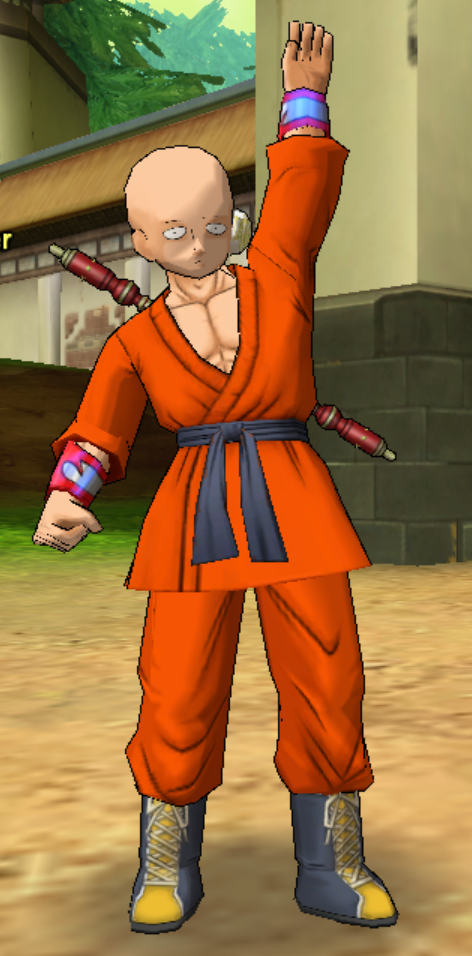



So now I found the other dogis which have not been released.
I edit everything and then do a tutorial for those who want to know it ^ ^

Besteht da noch Interesse an dem Haar mod? Wenn ja Versuch ich mich dran die das zu machen

