So the game usually works perfectly fine
but today it started to lag and freeze really bad and when i open task manager nothing is using the internet and the game is using 0.1 mbps
antivirus is disabled and firewall settings are correct
is there anything i can do to fix it



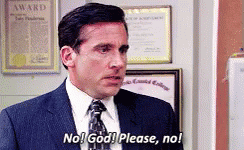
 .
.










